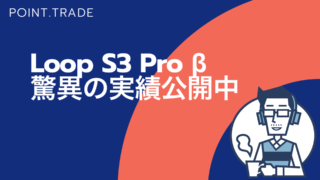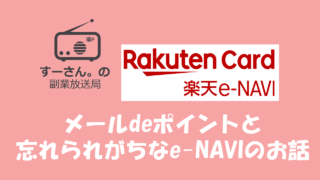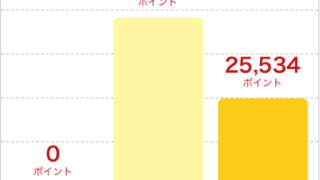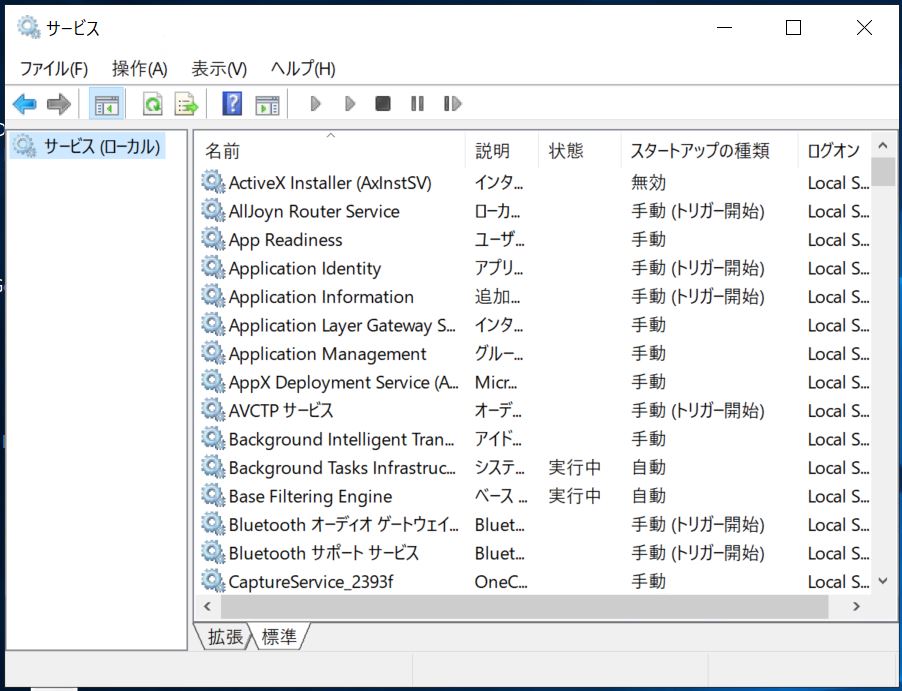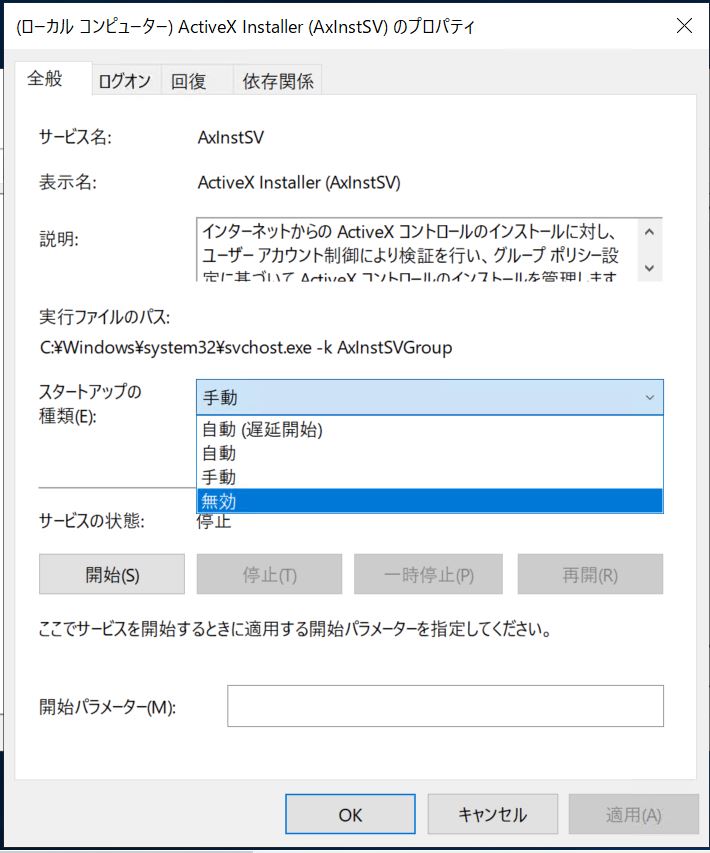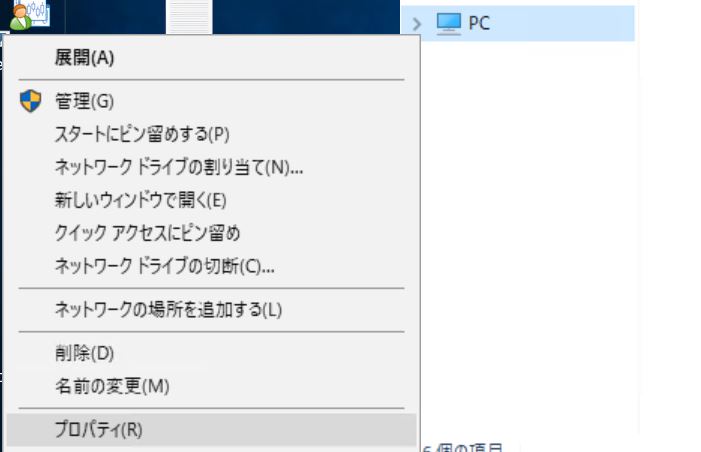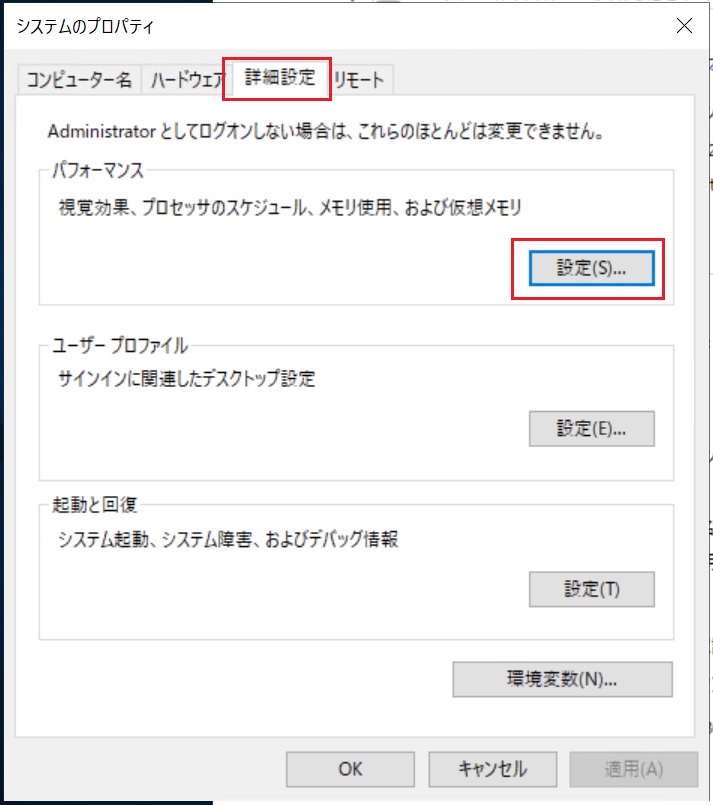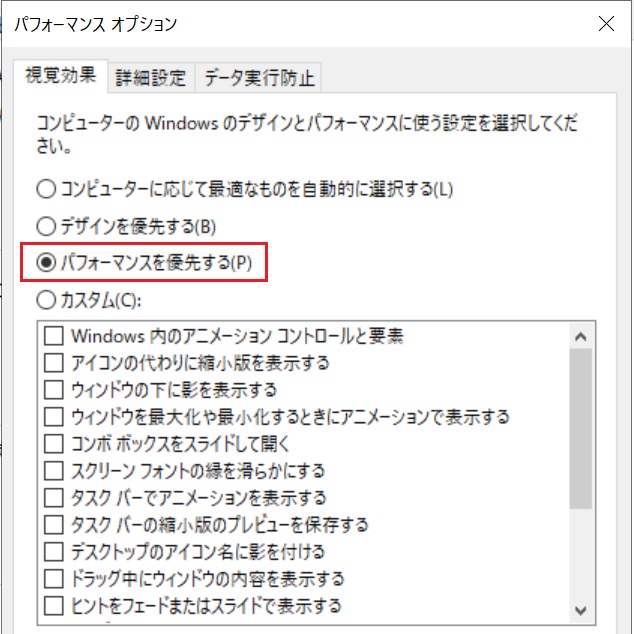EAを稼働させるVPSで設定するべき項目として軽量化

現職がインフラ系エンジニアなので得意分野です
当サイトで提供しているトラリピ型EA(トラリピやループイフダンなどと同じ仕組み)のLoop S3 Proはトラップを多数配置し、細かく利益を積み重ねる仕組みであるため、EAを稼働させるMT4が落ちてしまったり、反応が遅くなってしまっては、期待値が落ちてしまいます。
また、MT4を稼動するVPSを提供しているサービス側の障害、メンテナンス等により再起動されてしまうこともあります。
そのような状態で取引ができない状況をなるべく避ける方法を今回はご紹介していきます。
VPSをゲットする
まだVPSを持っていない人もいるかもしれませんので、おすすめのサービスを紹介しておきます。
既に保有している場合は不要ですので飛ばしてください。 お持ちでない方は安定性、スペック、コストどれをとっても優秀ですので、東証一部のGMOインターネットが提供する「お名前ドットコム」のVPSをお勧めします。
VPSを軽くする
MT4はWindowsで稼働する取引ツールです。
Windowsを軽くすることで、MT4がなるべく快適に動ける環境を整えましょう。
不要なサービスを停止する
Windowsでは、使い場面が限られるサービスが多数存在します。
特にEAを稼働させることに限定した場合に不要なサービスを挙げていきます。
オススメVPSで記載した、お名前ドットコムのFX専用VPSをベースに説明します。もともとFX専用というだけあって、無駄なサービスは多くありませんので初心者向けです。
サービスの停止と無効化する方法
「スタートメニュー」→「Windows管理ツール」→「サービス」を起動します。
これから記載していくサービスが「実行中」となっている場合、右クリックし「プロパティ」を開きます。
「停止」をクリック後、「スタートアップの種類」を「無効」に設定します。
EAを動かすVPSで無効化を推奨するサービス
私のVPSはお名前ドットコムのFX専用VPSですが、OSはWindows Server 2019です。
稼働しているサービスを除いた停止状態のサービスを一覧化しました。
現状MT4でEAを稼働させている状態で問題は起こっていませんので、できる限りCPUとメモリのリソースを空けるため、稼働しているものがあれば停止してみてください。
特にスタートアップの種類が無効になっているものは、動いていたものを停止したサービスが多いので、そちらだけチェックしてみてもよいと思います。
| 名前 | 状態 | スタートアップの種類 |
| ActiveX Installer (AxInstSV) | 無効 | |
| Certificate Propagation | 無効 | |
| Connected User Experiences and Telemetry | 無効 | |
| DevicePicker_2393f | 無効 | |
| Distributed Link Tracking Client | 無効 | |
| Distributed Transaction Coordinator | 無効 | |
| Downloaded Maps Manager | 無効 | |
| Geolocation Service | 無効 | |
| GraphicsPerfSvc | 無効 | |
| Internet Connection Sharing (ICS) | 無効 | |
| Link-Layer Topology Discovery Mapper | 無効 | |
| Microsoft App-V Client | 無効 | |
| Net.Tcp Port Sharing Service | 無効 | |
| Offline Files | 無効 | |
| OpenSSH Authentication Agent | 無効 | |
| Phone Service | 無効 | |
| Routing and Remote Access | 無効 | |
| Sensor Data Service | 無効 | |
| Shared PC Account Manager | 無効 | |
| Smart Card Device Enumeration Service | 無効 | |
| SSDP Discovery | 無効 | |
| UPnP Device Host | 無効 | |
| WalletService | 無効 | |
| Windows Audio | 無効 | |
| Windows Audio Endpoint Builder | 無効 | |
| Windows Insider サービス | 無効 | |
| Windows PushToInstall サービス | 無効 | |
| Windows Search | 無効 | |
| Windows モバイル ホットスポット サービス | 無効 | |
| タイム ゾーンの自動更新機能 | 無効 | |
| デバイス管理ワイヤレス アプリケーション プロトコル (WAP) プッシュ メッセージ ルーティング サービス | 無効 | |
| ユーザー エクスペリエンス仮想化サービス | 無効 | |
| 支払いおよび NFC/SE マネージャー | 無効 | |
| 無線管理サービス | 無効 | |
| AllJoyn Router Service | 手動 (トリガー開始) | |
| Application Identity | 手動 (トリガー開始) | |
| Application Information | 手動 (トリガー開始) | |
| AVCTP サービス | 手動 (トリガー開始) | |
| Bluetooth オーディオ ゲートウェイ サービス | 手動 (トリガー開始) | |
| Bluetooth サポート サービス | 手動 (トリガー開始) | |
| Client License Service (ClipSVC) | 手動 (トリガー開始) | |
| Delivery Optimization | 手動 (トリガー開始) | |
| Device Association Service | 手動 (トリガー開始) | |
| Device Install Service | 手動 (トリガー開始) | |
| Device Setup Manager | 手動 (トリガー開始) | |
| DevQuery Background Discovery Broker | 手動 (トリガー開始) | |
| Encrypting File System (EFS) | 手動 (トリガー開始) | |
| Function Discovery Resource Publication | 手動 (トリガー開始) | |
| Human Interface Device Service | 手動 (トリガー開始) | |
| HV ホスト サービス | 手動 (トリガー開始) | |
| Hyper-V PowerShell Direct Service | 手動 (トリガー開始) | |
| Hyper-V Time Synchronization Service | 手動 (トリガー開始) | |
| IKE and AuthIP IPsec Keying Modules | 手動 (トリガー開始) | |
| IPsec Policy Agent | 手動 (トリガー開始) | |
| KtmRm for Distributed Transaction Coordinator | 手動 (トリガー開始) | |
| Microsoft Account Sign-in Assistant | 手動 (トリガー開始) | |
| Microsoft Passport | 手動 (トリガー開始) | |
| Microsoft Passport Container | 手動 (トリガー開始) | |
| Network Connectivity Assistant | 手動 (トリガー開始) | |
| Network Setup Service | 手動 (トリガー開始) | |
| Portable Device Enumerator Service | 手動 (トリガー開始) | |
| Sensor Monitoring Service | 手動 (トリガー開始) | |
| Sensor Service | 手動 (トリガー開始) | |
| Smart Card | 手動 (トリガー開始) | |
| Spot Verifier | 手動 (トリガー開始) | |
| WarpJITSvc | 手動 (トリガー開始) | |
| Windows Biometric Service | 手動 (トリガー開始) | |
| Windows Encryption Provider Host Service | 手動 (トリガー開始) | |
| Windows Error Reporting Service | 手動 (トリガー開始) | |
| Windows Update | 手動 (トリガー開始) | |
| Windows カメラ フレーム サーバー | 手動 (トリガー開始) | |
| Windows ライセンス マネージャー サービス | 手動 (トリガー開始) | |
| 埋め込みモード | 手動 (トリガー開始) | |
| App Readiness | 手動 | |
| Application Layer Gateway Service | 手動 | |
| Application Management | 手動 | |
| AppX Deployment Service (AppXSVC) | 手動 | |
| Background Intelligent Transfer Service | 手動 | |
| CaptureService_2393f | 手動 | |
| COM+ System Application | 手動 | |
| ConsentUX_2393f | 手動 | |
| Diagnostic Service Host | 手動 | |
| Diagnostic System Host | 手動 | |
| Enterprise App Management Service | 手動 | |
| Extensible Authentication Protocol | 手動 | |
| Function Discovery Provider Host | 手動 | |
| Google Chrome Elevation Service | 手動 | |
| Google Update サービス (gupdatem) | 手動 | |
| KDC Proxy Server service (KPS) | 手動 | |
| Microsoft (R) 診断ハブ標準コレクター サービス | 手動 | |
| Microsoft iSCSI Initiator Service | 手動 | |
| Microsoft Software Shadow Copy Provider | 手動 | |
| Microsoft Storage Spaces SMP | 手動 | |
| Microsoft Store インストール サービス | 手動 | |
| Network Connections | 手動 | |
| Optimize drives | 手動 | |
| Performance Counter DLL Host | 手動 | |
| Performance Logs & Alerts | 手動 | |
| Print Spooler | 手動 | |
| Printer Extensions and Notifications | 手動 | |
| PrintWorkflow_2393f | 手動 | |
| Problem Reports and Solutions Control Panel Support | 手動 | |
| Quality Windows Audio Video Experience | 手動 | |
| Remote Access Auto Connection Manager | 手動 | |
| Remote Procedure Call (RPC) Locator | 手動 | |
| Resultant Set of Policy Provider | 手動 | |
| Secondary Logon | 手動 | |
| Smart Card Removal Policy | 手動 | |
| SNMP トラップ | 手動 | |
| Special Administration Console Helper | 手動 | |
| Still Image Acquisition Events | 手動 | |
| Storage Tiers Management | 手動 | |
| System Guard ランタイム モニター ブローカー | 手動 | |
| Telephony | 手動 | |
| Virtual Disk | 手動 | |
| Windows Defender Advanced Threat Protection Service | 手動 | |
| Windows Event Collector | 手動 | |
| Windows Image Acquisition (WIA) | 手動 | |
| Windows Installer | 手動 | |
| Windows Media Player Network Sharing Service | 手動 | |
| Windows Modules Installer | 手動 | |
| Windows Update Medic Service | 手動 | |
| Windows セキュリティ サービス | 手動 | |
| Wired AutoConfig | 手動 | |
| WMI Performance Adapter | 手動 | |
| クリップボード ユーザー サービス_2393f | 手動 | |
| デバイス フロー_2393f | 手動 | |
| デバイス管理登録サービス | 手動 | |
| 機能アクセス マネージャー サービス | 手動 | |
| Software Protection | 自動 (遅延開始、トリガー開始) | |
| Google Update サービス (gupdate) | 自動 (遅延開始) | |
| Remote Registry | 自動 (トリガー開始) |
EAを動かすVPSに仮想メモリを設定する
仮想メモリは、実際のメモリを使い果たした際にスワップ(一時退避)する領域のことです。この領域を大きく設定することで、万が一メモリがパンクした際にもダメージを最小限にとどめることが可能です。
エクスプローラーで「PC」を右クリックし「プロパティ」を開きます。
左側にある「システムの詳細設定」を開きます。
システムのプロパティが開きますので「詳細設定タブ」の「パフォーマンス」から「設定」をクリックします。
パフォーマンスオプションで「視覚効果」から「●パフォーマンスを優先する」にチェックを入れます。そのまま「詳細設定」タブをクリックします。
詳細設定タブで「変更」をクリックします。
仮想メモリにて「●カスタムサイズ」を選択し、以下のように設定します。
初期サイズ 1024
最大サイズ 2048
「OK」を2回ほど繰り返し、すべての設定を適用させます。
再起動が促されますので、システムを再起動してください。
まとめ
最低限これだけできれば、メモリとCPUリソースを少しでも開放し快適なMT4環境になります。
このMT4稼働環境周りについては他にもネタがあるので別の回で紹介していきます。
トレール決済機能や再起動時の再開、設定変更機能などを備えたオリジナルのEAを数量限定ですが無料配布しております。

それでは快適なEA生活を!